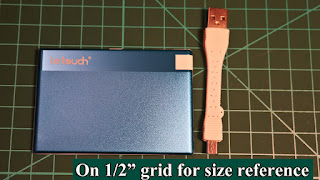As I write this review I have been using Lelec GPS for three weeks. It has many weaknesses (details below) and one key strength (the maps and the navigation itself). As I used it I found a way to solve the problem with the poor screen visibility in the sun which raised my overall experience to good. Note: the seller offers two products in this listing, I am reviewing the one without the rear camera.
As a background for this review I am a very experienced GPS user. We purchased our first GPS in 1999 and between my husband and I had chance to use a large number GPS units over the last 16 years. How does this GPS stack up? It is NOT the best navigation system out there, but it has several features that I do like. I hope the pluses and minuses I describe will help you in your decision of this GPS unit is a good match for your needs.
The best feature of this GPS unit are the good maps (provided by TomTom and dated June 2014). The weakest points are the user interface, which is uses the old technology for resistive touch screen and the screen visibility in the sun. The unit also includes several very outdated and primitive apps which decrease the overall impression of the unit, but they are optional so one can just ignore them.
THINGS I LIKE:
~~~~~~~~~~~~~~
1. The maps are fairly current (June 2014). The display shows 3-D like rending of the turns which helps to orient yourself in a complex intersections.
2. A 7" screen is large and easy to see even for someone with imperfect vision. The screen looks washed in the sun, good in the shade, and is superb during the night. My video shows the display as we drive under different conditions. I found a work around for the poor screen visibility in the sun by changing where I mount the screen. Instead of using the mount that comes with the GPS I mounted it using a Command hook and "TABI-Stretch it on!" mount over the screen of my car's built-in GPS. The maps on the built-in GPS are now out of date and TomTom maps are significantly better. Mounting GPS in this position puts the screen in the shade, gives me a great angle and does not block visibility out of the window (but does block the car's radio as well the old GPS screen). At the end of the video I have several shots of how Lelec GPS is mounted in my car.
3. The navigation system does not require cell coverage. Our favorite navigation system at this time is Google Navigation but it requires cell coverage, which means it does not work in some rural areas where we like to travel on weekend. There is no such restriction using Lelec system. Google navigation has a street view which allows you to see the actual street and buildings this feature is not available through TomTom maps used by Lelec.
4. The speaker is good. It has a good volume level and has a large selection of male and female voices to choose from. All of them sound natural, not like a robot. I include voice directions in my video with the volume set to MAX.
5. Destination can be saved to "Favorites". It is easy to do with just a few keystrokes (my video clip includes an example).
6. You can change units from metric (default) to miles. By default the GPS is set to metric measures.
THINGS I DO NOT LIKE:
~~~~~~~~~~~~~~~~~~~~
1. The touch screen uses the old resistive touch technology, where you need to press the screen very hard. If you are used to touch screens on the smart phone this type of the touch screen feels unresponsive.
On the positive side this touch screen user interface is easier to use than a joystick interface, you can enter destination by typing on the keyboard keyboard when entering destinations.
2. The screen is hard to see in the sun. The image looks very washed out and it is hard to read labels. The screen looks much better in the shade or in the dark. I was able to solve this by moving the GPS below the dashboard, but this may not work for some people as it covers the radio.
3. Screen does not rotate, you need to mount one specific way
4. Amazon description says the US maps are current as of 2015. The software says the maps are current as of June 2014.
5. There an option for traffic notification, however when we ran Google Navigation and Lelec at the same time Google was generating traffic warnings and Lelec did not. The overall result was that Lelec route took longer than Google route. In general, Google Navigation calculations of our arrival time were more accurate over a number of different trips we did with both GPS doing the routing.
6. In the navigation software there is information on how to get updates. When I went to that web site I had to enter the brand name of the GPS and Lelec did not match any of the devices for which I could get updates.
To see the web site where you can get updates: Show map - Destination - More - Updates and extras. When I contacted the vendor he told me that updates can be obtained by calling the Chinese company that manufactured the GPS. So I am not counting on getting updates.
7. In addition to the Navigation app this unit has a sreen full of other apps. All of them are very primitive and fall short of expectations for anyone who used similar apps on a smart phone. I don't plan on using them.
The strongest feature of this GPS is the map and the navigation. This is the most important part of the product, so even though it has a number of short comings this is a reasonable option for a GPS system if travel in areas without cell coverage or don't have a cell phone that can do Google navigation.
You can find it on Amazon by following this link.
AshopZones review ★★★★☆